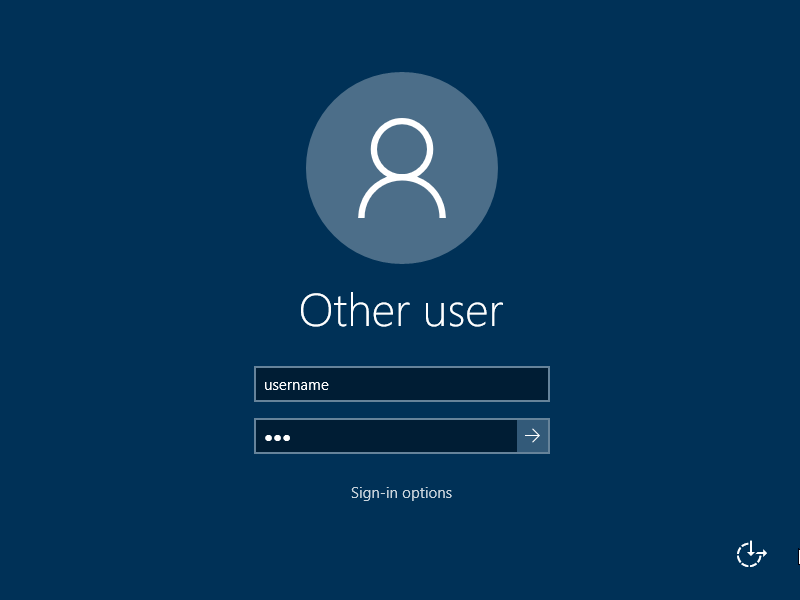Search found 955 matches
- Sat Nov 09, 2024 9:03 pm
- Forum: Video cards and speed
- Topic: Pi 4 Change screen Resolution
- Replies: 6
- Views: 644
Re: Pi 4 Change screen Resolution
Rotation should work in 6.2.44 wtware version. Manual: https://wtware.com/docs5/video.html#raspberry
- Mon Nov 04, 2024 9:25 pm
- Forum: WTware on Raspberry Pi 4, Raspberry Pi 3B+, Pi 3 and Pi 2
- Topic: Language problems in VNC, Terminal login and Chrome #swedish
- Replies: 14
- Views: 1042
Re: Language problems in VNC, Terminal login and Chrome #swedish
Please try this build:
http://wtware.com/testing/202411042106/ ... .43.en.zip
In terminal config:
http://wtware.com/testing/202411042106/ ... .43.en.zip
In terminal config:
Code: Select all
vncclient_keyboard=sv,default- Wed Oct 30, 2024 8:31 pm
- Forum: WTware on Raspberry Pi 4, Raspberry Pi 3B+, Pi 3 and Pi 2
- Topic: Language problems in VNC, Terminal login and Chrome #swedish
- Replies: 14
- Views: 1042
Re: Language problems in VNC, Terminal login and Chrome #swedish
We only have English and Russian in vncclient_keyboard= option now. Why do you think you need vncclient_keyboard=? What exactly goes wrong?
- Tue Oct 29, 2024 11:18 pm
- Forum: WTware on Raspberry Pi 4, Raspberry Pi 3B+, Pi 3 and Pi 2
- Topic: Language problems in VNC, Terminal login and Chrome #swedish
- Replies: 14
- Views: 1042
Re: Language problems in VNC, Terminal login and Chrome #swedish
Please try this build:
http://wtware.com/testing/202410292109/ ... .43.en.zip
In config:
Show me full log if it won't work: http://wtware.com/logs.html
http://wtware.com/testing/202410292109/ ... .43.en.zip
In config:
Code: Select all
language=sv,default- Tue Oct 29, 2024 3:59 pm
- Forum: WTware on Raspberry Pi 4, Raspberry Pi 3B+, Pi 3 and Pi 2
- Topic: Language problems in VNC, Terminal login and Chrome #swedish
- Replies: 14
- Views: 1042
- Tue Oct 29, 2024 3:03 pm
- Forum: WTware on Raspberry Pi 4, Raspberry Pi 3B+, Pi 3 and Pi 2
- Topic: Language problems in VNC, Terminal login and Chrome #swedish
- Replies: 14
- Views: 1042
Re: Language problems in VNC, Terminal login and Chrome #swedish
1. Where do you want to get swedish language? Show screen photo of interface you need.
2. Please find right keyboard layout for swedish language here: http://kbdlayout.info/
2. Please find right keyboard layout for swedish language here: http://kbdlayout.info/
- Wed Oct 16, 2024 10:55 am
- Forum: Video cards and speed
- Topic: Clone RDP onto 2 monitors RPI4
- Replies: 3
- Views: 364
Re: Clone RDP onto 2 monitors RPI4
Please try 6.2.42 wtware version.
In wtware terminal config file:
In wtware terminal config file:
Code: Select all
m2_display = clone- Wed Oct 16, 2024 10:52 am
- Forum: Other
- Topic: German Keyboard Euro symbol (€) not working
- Replies: 1
- Views: 461
Re: German Keyboard Euro symbol (€) not working
Please try 6.2.42 wtware version.
- Mon Sep 30, 2024 7:07 pm
- Forum: WTware versions
- Topic: LOCK feature results in double login
- Replies: 1
- Views: 1249
Re: LOCK feature results in double login
1. New "lock"-feature was done because locking in RDP session can be unlocked by disconnecting network cable. It is windows bug and Microsoft won't fix it because regular windows machines get locked by Win-L locally, not in RDP session, so unaffected by this bug. Now wtware locks locally l...
- Fri Sep 20, 2024 2:36 pm
- Forum: WTware on Raspberry Pi 4, Raspberry Pi 3B+, Pi 3 and Pi 2
- Topic: Raspberry Pi 5
- Replies: 10
- Views: 40124
Re: Raspberry Pi 5
Yes, Pi 5 is working officially now.
- Sat Aug 10, 2024 6:58 pm
- Forum: WTware on Raspberry Pi 4, Raspberry Pi 3B+, Pi 3 and Pi 2
- Topic: FAN Control - Raspberry Pi 4 Model B Rev 1.2
- Replies: 1
- Views: 1463
Re: FAN Control - Raspberry Pi 4 Model B Rev 1.2
No way with wtware 6.2.32 or earlier versions. We have neither overlays/gpio-fan.dtbo file nor corresponding gpio fan driver in kernel to control fan on gpio. Please try this build: http://wtware.com/testing/202408101838/wtware.6.2.33.en.raspberry.img.zip In Raspberry Pi Imager CHOOSE OS -> Use cust...
- Tue Jul 02, 2024 12:33 pm
- Forum: Other
- Topic: Lenovo Thinkpad and Synaptics Touchpad
- Replies: 13
- Views: 7100
Re: Lenovo Thinkpad and Synaptics Touchpad
1. Write into config:
2. Show me log after reboot and some movements.
Code: Select all
mouse_accel_mult=16- Tue Jul 02, 2024 1:43 am
- Forum: Other
- Topic: Lenovo Thinkpad and Synaptics Touchpad
- Replies: 13
- Views: 7100
Re: Lenovo Thinkpad and Synaptics Touchpad
Please try this build: http://wtware.com/testing/202407020123/ ... .29.en.zip
- Mon Jun 24, 2024 6:24 pm
- Forum: Other
- Topic: Lenovo Thinkpad and Synaptics Touchpad
- Replies: 13
- Views: 7100
- Fri May 31, 2024 1:47 pm
- Forum: WTware on Raspberry Pi 4, Raspberry Pi 3B+, Pi 3 and Pi 2
- Topic: Can't force portuguese keyboard in login screen
- Replies: 8
- Views: 29190
Re: Can't force portuguese keyboard in login screen
Please try wtware 6.2.24 or later version. In terminal config:
Code: Select all
language=pt-pt,default