by sistemas » Thu Dec 27, 2018 4:27 pm
Hello
I have the following problem: there is a computer with the following features: Gygabyte Brix 3160, 4Gb of RAM, hdd SSD Kingston A400 120Gb.
The installation of WTware 5.8.34 is done with USB. The execution of WTware in USB is successful, the installation in the hard disk does not cause problems either. But after restarting and trying to run WTware from the hard drive, the error is: ERROR: I can not connect the boot disk. Photo errors in the attachment. HDD changed by a HDD WD Blue 500Gb, did not help. Tell me what to do.
- Attachments
-
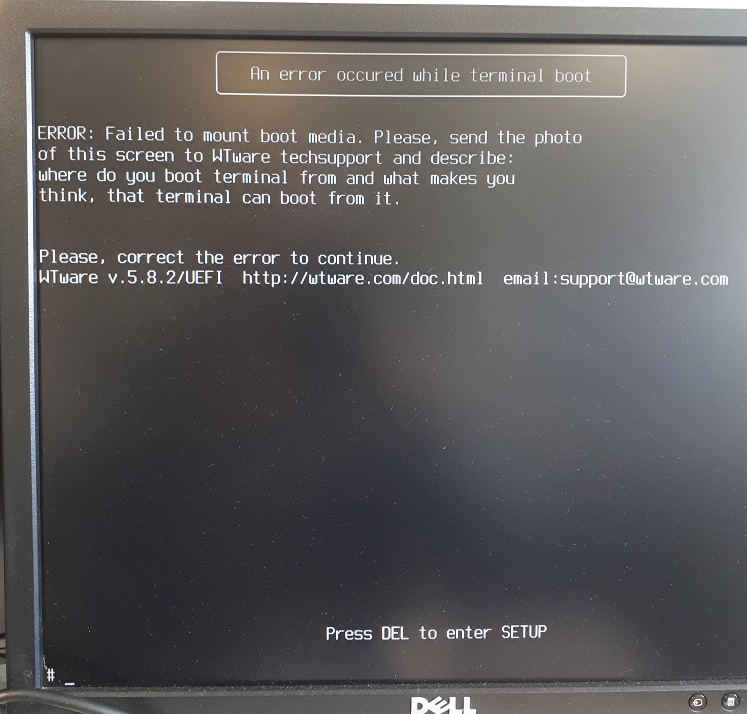
- wtware fail.jpg (154.44 KiB) Viewed 8442 times
Hello
I have the following problem: there is a computer with the following features: Gygabyte Brix 3160, 4Gb of RAM, hdd SSD Kingston A400 120Gb.
The installation of WTware 5.8.34 is done with USB. The execution of WTware in USB is successful, the installation in the hard disk does not cause problems either. But after restarting and trying to run WTware from the hard drive, the error is: ERROR: I can not connect the boot disk. Photo errors in the attachment. HDD changed by a HDD WD Blue 500Gb, did not help. Tell me what to do.